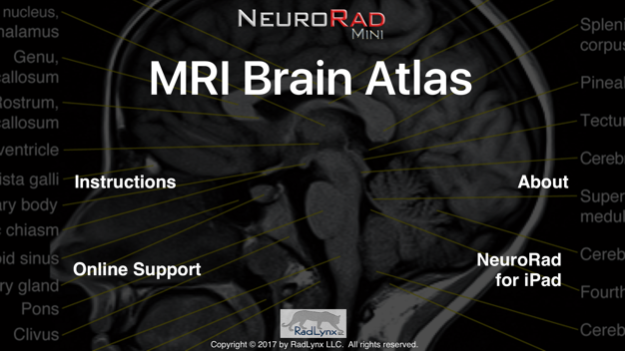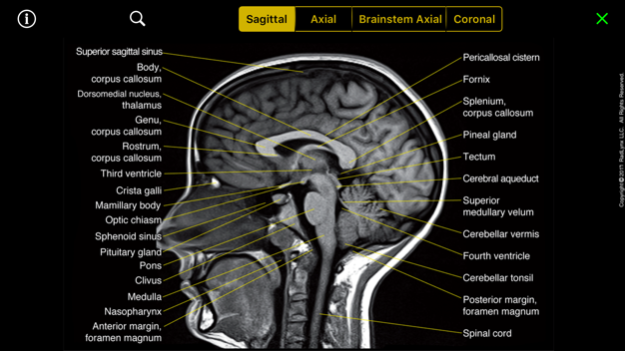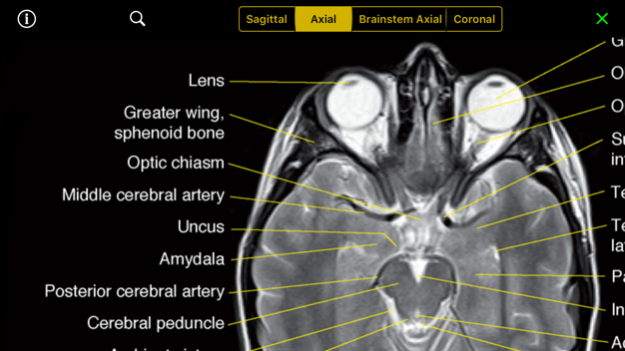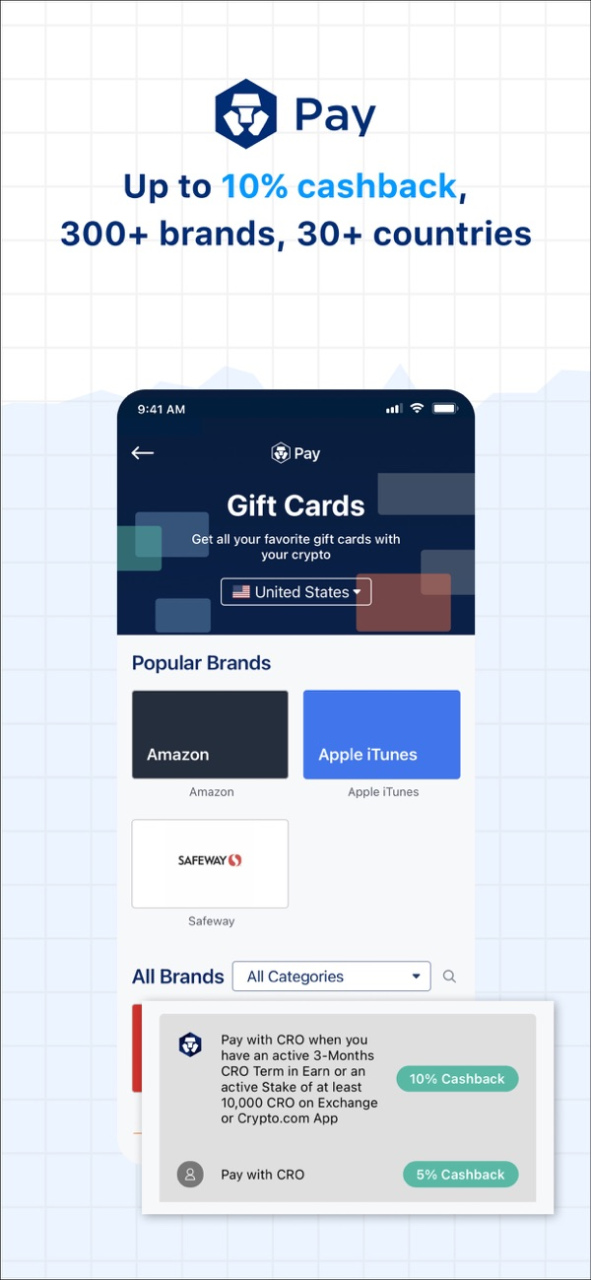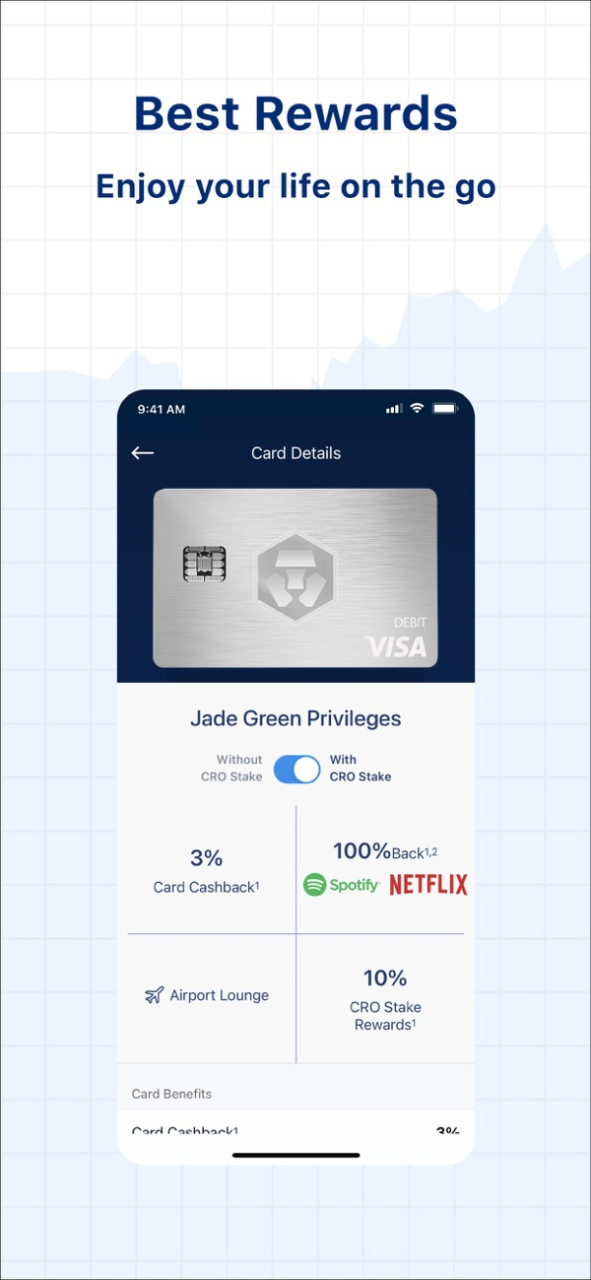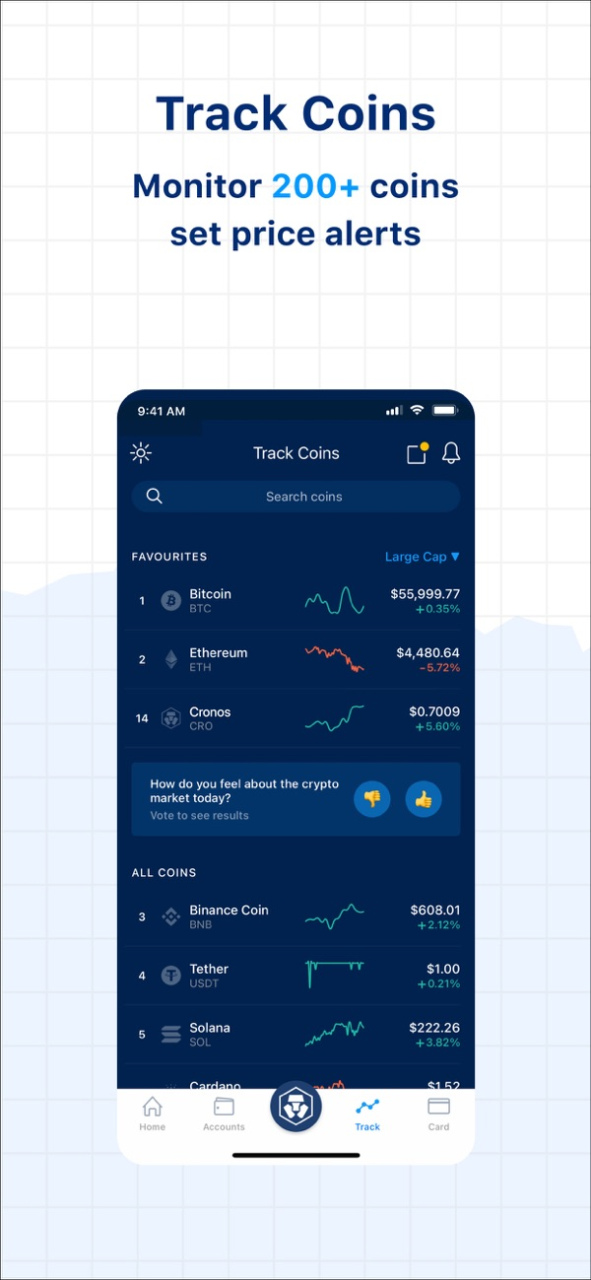NeuroRad Mini 2.1
Continue to app
Paid Version
Publisher Description
NeuroRad Max™ for the Mac is now available on the Mac App Store with ALL the content of the iPad version!
https://apps.apple.com/us/app/neurorad-max/id1516199679?ls=1
Since it's release, the acclaimed NeuroRad™ for the iPhone hit #1 highest grossing medical app in 21 countries and reached the top 10 in 52 countries!
NeuroRad Mini™ Version 2.1 features full 64-bit optimization. As always, all NeuroRad™ atlases include all advertised content - no subscriptions, in-app purchasing or internet connection required. NeuroRad™ remains fully compatible with excellent performance on all iPhones with standard or Retina displays running iOS 8 and later.
Independent review site iMedicalApps.com recent review conclusions:
▪ Wonderful review of brain anatomy seen through MRI imagery
▪ Large selection of high-quality neuro MRI images
▪ Smooth navigation and superb layout
▪ Excellent clinical relevance
▪ Great customer support, both online and off
▪ NeuroRad Mini is a solid choice for a brain atlas utilizing MRI imagery
▪ It’s a must-have for any user interested in better understanding the anatomic layout of the brain in a clinical setting.
NeuroRad Mini™ for the iPhone is an efficient and practical clinical MRI Brain atlas. NeuroRad Mini™ is designed for use by anyone involved with or interested in the interpretation of imaging of the brain, including radiologists, neuroradiologists, neurologists, neurosurgeons, ER and referring physicians. Medical students, residents, fellows and others in the healthcare field will find NeuroRad™ a useful learning and reference tool.
NeuroRad Mini™ for the iPhone is an iPhone-specific, completely reengineered and miniaturized version of the cross-sectional imaging MRI Brain atlas found in the full-size top-selling NeuroRad™ for iPad. NeuroRad™ for the iPad has additional atlases, WebLinks and Reference content, best suited for the iPad's large screen. NeuroRad™ for the iPad is available as a separate purchase on Apple's iTunes AppStore.
NeuroRad Mini™ is written and designed by an American Board of Radiology certified Neuroradiologist with a Neuroradiology CAQ, a senior member of the American Society of Neuroradiology and over 20 years of clinical experience.
NeuroRad Mini™ for the iPhone features:
MRI ATLAS OF THE BRAIN
• A multiplanar MRI Atlas of the Brain. Optimized and miniaturized for the iPhone touch interface and small high-resolution display. A fully labeled cross-sectional anatomic structure atlas including axial, coronal and sagittal images. The atlas is designed for quick reference, without inefficient elements such as obscuring and crowding pushpins or complex label toggles requiring multiple touches.
SYSTEM REQUIREMENTS: NeuroRad Mini™ for the iPhone is designed for use with high-resolution Retina Display devices. Use with non-Retina Display devices requires use of a built-in Magnify mode with panning to read the labels. NeuroRad Mini™ requires iOS 8 and higher.
--------------------------
NeuroRad™ and NeuroRad Mini™ are intended as a reference for use by licensed medical professionals and other healthcare practitioners and does not provide any form of medical diagnosis or professional medical advice.
Apr 5, 2017
Version 2.1
This app has been updated by Apple to display the Apple Watch app icon.
- Recommended for all users
- Full 64 bit compatibility
About NeuroRad Mini
NeuroRad Mini is a paid app for iOS published in the Health & Nutrition list of apps, part of Home & Hobby.
The company that develops NeuroRad Mini is Harris Klein. The latest version released by its developer is 2.1.
To install NeuroRad Mini on your iOS device, just click the green Continue To App button above to start the installation process. The app is listed on our website since 2017-04-05 and was downloaded 6 times. We have already checked if the download link is safe, however for your own protection we recommend that you scan the downloaded app with your antivirus. Your antivirus may detect the NeuroRad Mini as malware if the download link is broken.
How to install NeuroRad Mini on your iOS device:
- Click on the Continue To App button on our website. This will redirect you to the App Store.
- Once the NeuroRad Mini is shown in the iTunes listing of your iOS device, you can start its download and installation. Tap on the GET button to the right of the app to start downloading it.
- If you are not logged-in the iOS appstore app, you'll be prompted for your your Apple ID and/or password.
- After NeuroRad Mini is downloaded, you'll see an INSTALL button to the right. Tap on it to start the actual installation of the iOS app.
- Once installation is finished you can tap on the OPEN button to start it. Its icon will also be added to your device home screen.